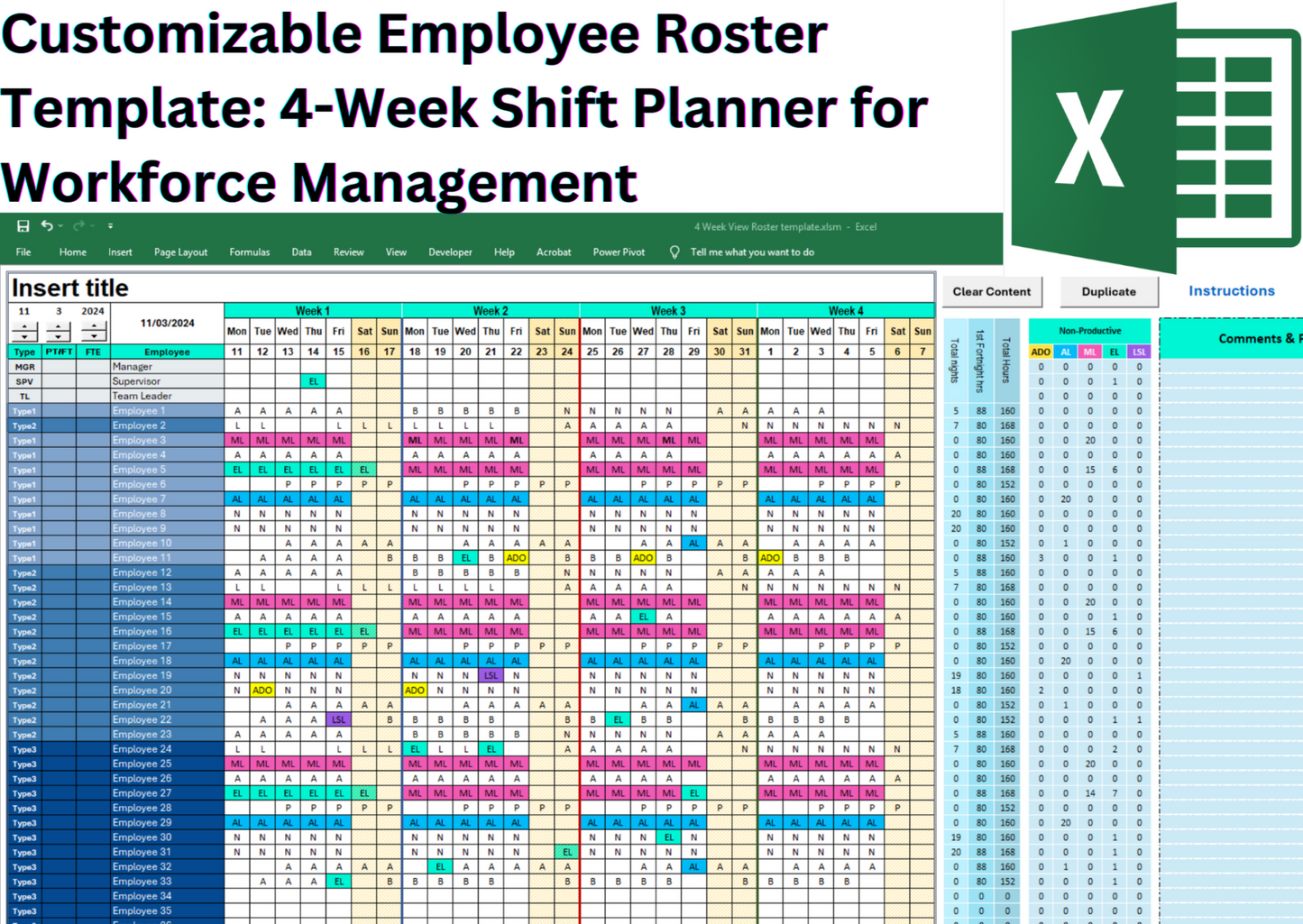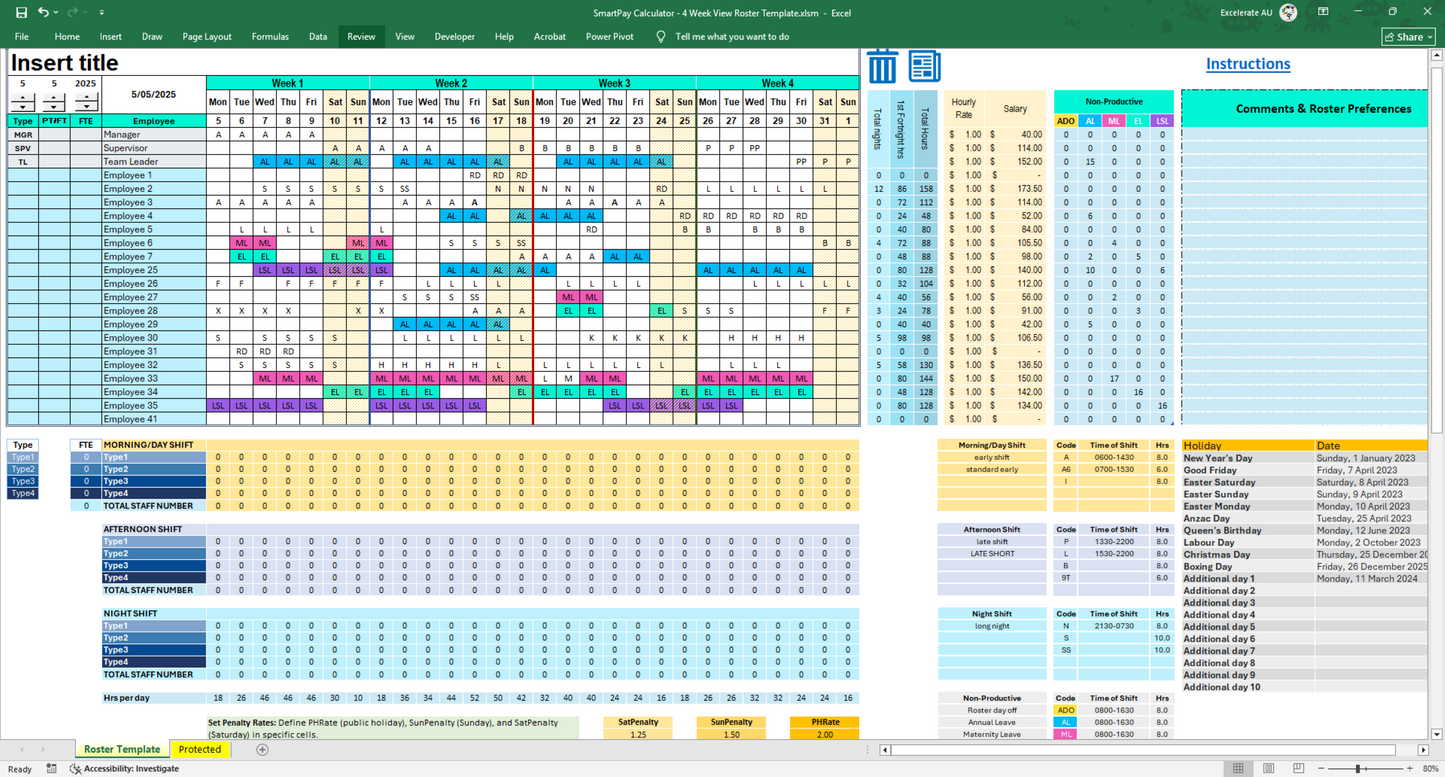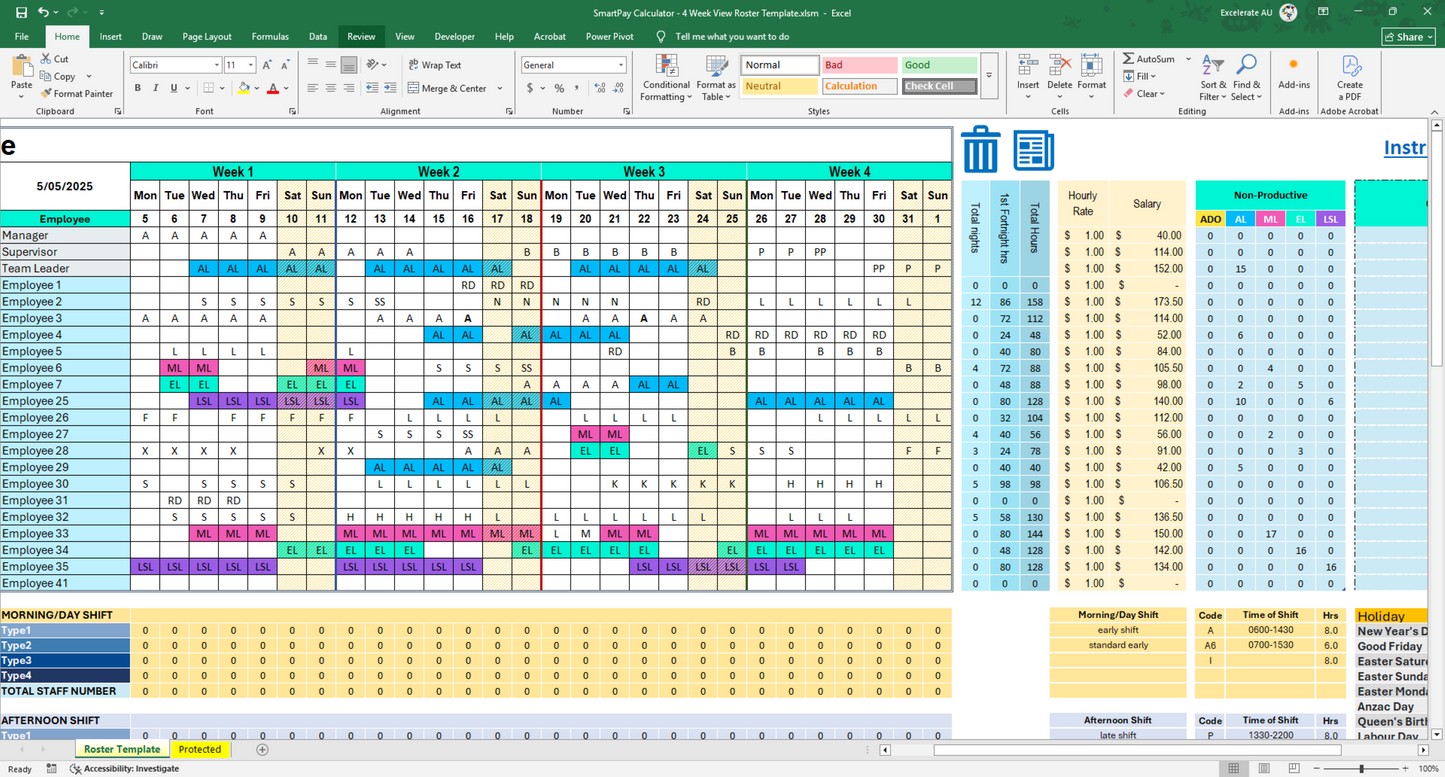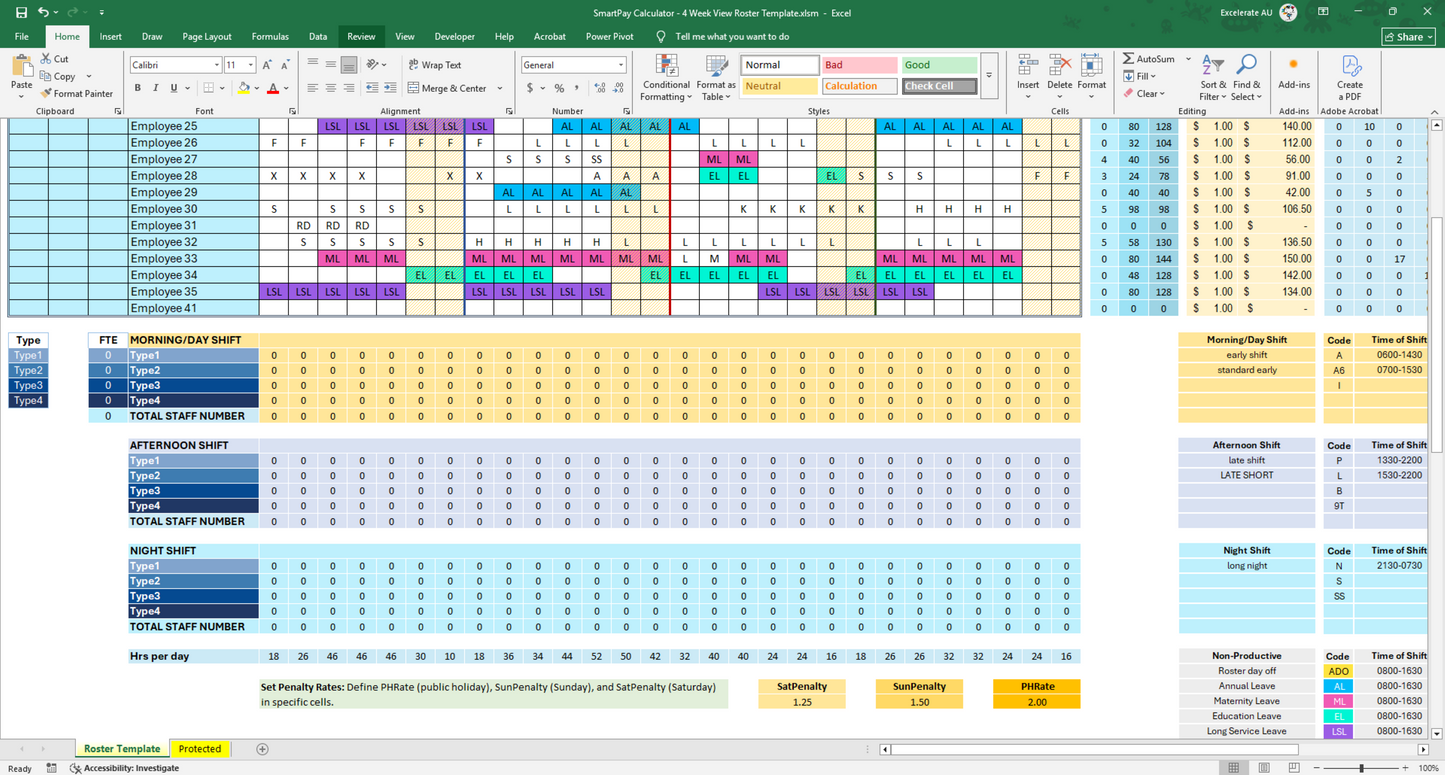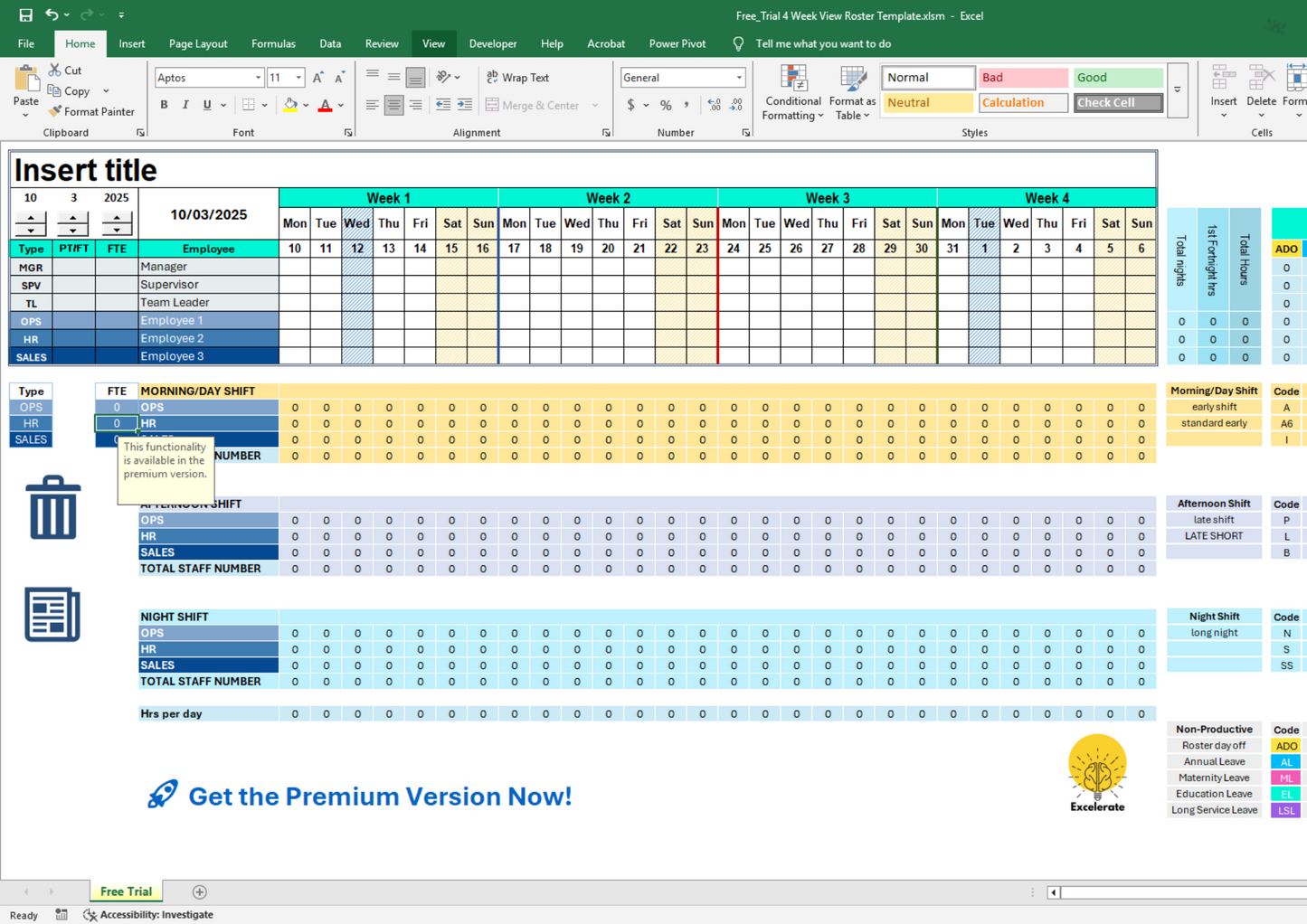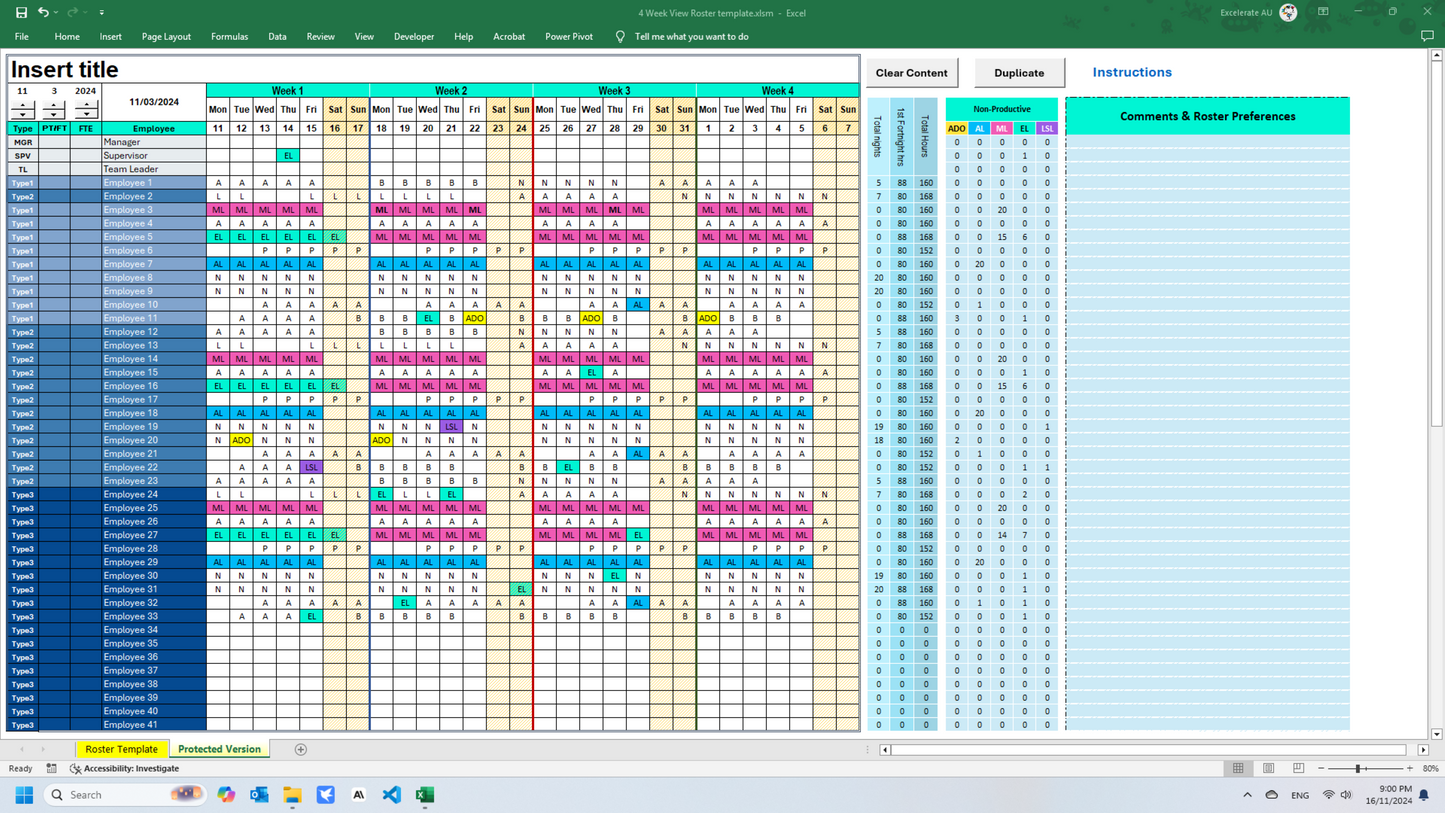Free Trial: Excel Employee Roster Template for Small Teams with Smart Salary Calculator
Free Trial: Excel Employee Roster Template for Small Teams with Smart Salary Calculator
Couldn't load pickup availability
Try It, Love It, Buy It! Experience Our Excel Rostering Template Today
Free Trial Offer:
Experience the efficiency of our rostering template with a free trial version, limited to 3 staff members. This trial allows you to explore key features before committing to the full version, which supports up to 40 staff members. To protect the integrity of our product, certain advanced functionalities are limited in the trial version.
Upgrade to Premium Excel Roster for enhanced features:
✅ 40 Employees & 4 Teams/Grades
✅ 5 Custom Shift Codes (Morning, Afternoon, Night)
✅ FTE Calculation by Team
✅ Duplicate Function for quick scheduling
✅ 15 Public Holidays Calendar
Key Features:
📆 Dynamic Calendars: Automatically updated monthly, simplifying scheduling and ensuring accuracy.
🎨 Customizable Color-Coded Non-Productive Shifts: Easily distinguish between various non-productive shifts such as annual leave (AL), long service leave (LSL), and maternity leave (ML) with customizable shift codes and color schemes, enhancing clarity in your scheduling.
⏱️ Shift Count Tracking: Monitor morning, afternoon/evening, and night rotating shifts, and accurately count employee headcounts per shift to effectively assess skill mix and operational efficiency.
🧑💼 Customizable Employee Types/Grades: Utilize dedicated areas within the template to define and manage employee types and grades, facilitating tailored scheduling and workforce planning.
🔤 Custom Shift Codes: Adapt the system to your company's unique scheduling requirements for personalized management.
🏖️ Weekend & Holiday Highlighting: Instantly identify days off for better planning and resource allocation.
🕒 Automatic Work Hour Calculation: Know exactly how many hours each employee works per day, streamlining payroll processes.
🧑💼 FTE Calculation by Team/Grade: Allocate up to three different teams/grades per employee and automatically calculate Full-Time Equivalents (FTEs) for each team.
✔️ Automatic Salary Calculation – Instantly compute wages, factoring in penalty rates for weekends and public holidays for effortless payroll accuracy
📊 Staff Shift Summary Calculations:
🌙 Total Night Shifts per Employee: Track how many night shifts each employee is assigned.
🕒 Total Hours per Employee: Automatically calculate and track assigned hours for each employee.
🛑 Non-Productive Shift Type Tally: Get a detailed breakdown of each type of leave (AL, SL, etc.) assigned to employees.
🔄 Rotating Shift Support: Plan shifts for morning, afternoon, and night rotations with ease, accommodating diverse schedules.
🖥️ Intuitive Interface: User-friendly design makes navigating and customizing the template simple and efficient.
📈 Optimize Staff Schedules: Ensure you have the right people in the right place at the right time, enhancing productivity.
👀 Real-Time Schedule Visibility: Quickly check employee availability and schedules for informed decision-making.
📋 Comprehensive Employee Planner: Manage all staff schedule needs in one place, reducing administrative workload.
🌐 Versatile Application: Perfect for industries with rotating shifts like healthcare, retail, hospitality, and more.
🔄 Macro-Enabled Functions: Utilize two dedicated macro buttons—'Duplicate' to create a copy of the current roster, and 'Clear' to reset the roster—facilitating efficient schedule management.
🎨 Custom Color Options: Tailor the template to your brand with personalized color themes for a cohesive look.
👥 Supports Up to 40 Staff Members: Manage schedules for up to 40 employees efficiently. For larger teams or specific needs, contact us to customize and tailor the template to your requirements, including adjustments to the number of supported staff and color themes.
Share